为满足学校师生校外访问学术资源的需求,从2019年11月起,信息化建设办公室积极联系北京大学,开展学校CARSI认证服务(IdP)建设。目前,学校已完成CARSI认证服务的建设。
CARSI是中国教育科研网统一认证和资源共享基础设施(CERNET Authentication and Resource Sharing Infrastructure),是由CERNET会员单位北京大学发起的一项跨域认证授权服务,服务对象为已经接入教育网的大中小学、各级教育管理部门和科研机构。它是在已广泛建立的校园网统一身份认证和用户管理系统基础上,建设的一套用户身份和应用系统资源共享机制。
在完成学校CARSI认证服务(IdP)建设的基础上,图书馆已完成部分学校所购买的数字资源的对接工作。学校师生在校外(非校园网)访问学校资源时,在保留原VPN访问方式的情况下,还可通过CARSI认证直接访问学校所购买的已完成资源对接的数字资源。
各数据库详细操作流程如下:
一、 CNKI
1.使用非校园网IP地址打开https://www.cnki.net/,点击“登录”,点击“校外访问”


2.搜索并选择“西南大学”,点击“前往”。

3.跳转至西南大学身份验证页面,输入校园网账号和密码,点击“登录”即可顺利访问图书馆订购的CNKI数字资源。


二、 Elsevier
1.使用非校园 IP 地址打开https://www.sciencedirect.com。选择“sign in”,选择“other institution”,进入身份联盟选择页面。
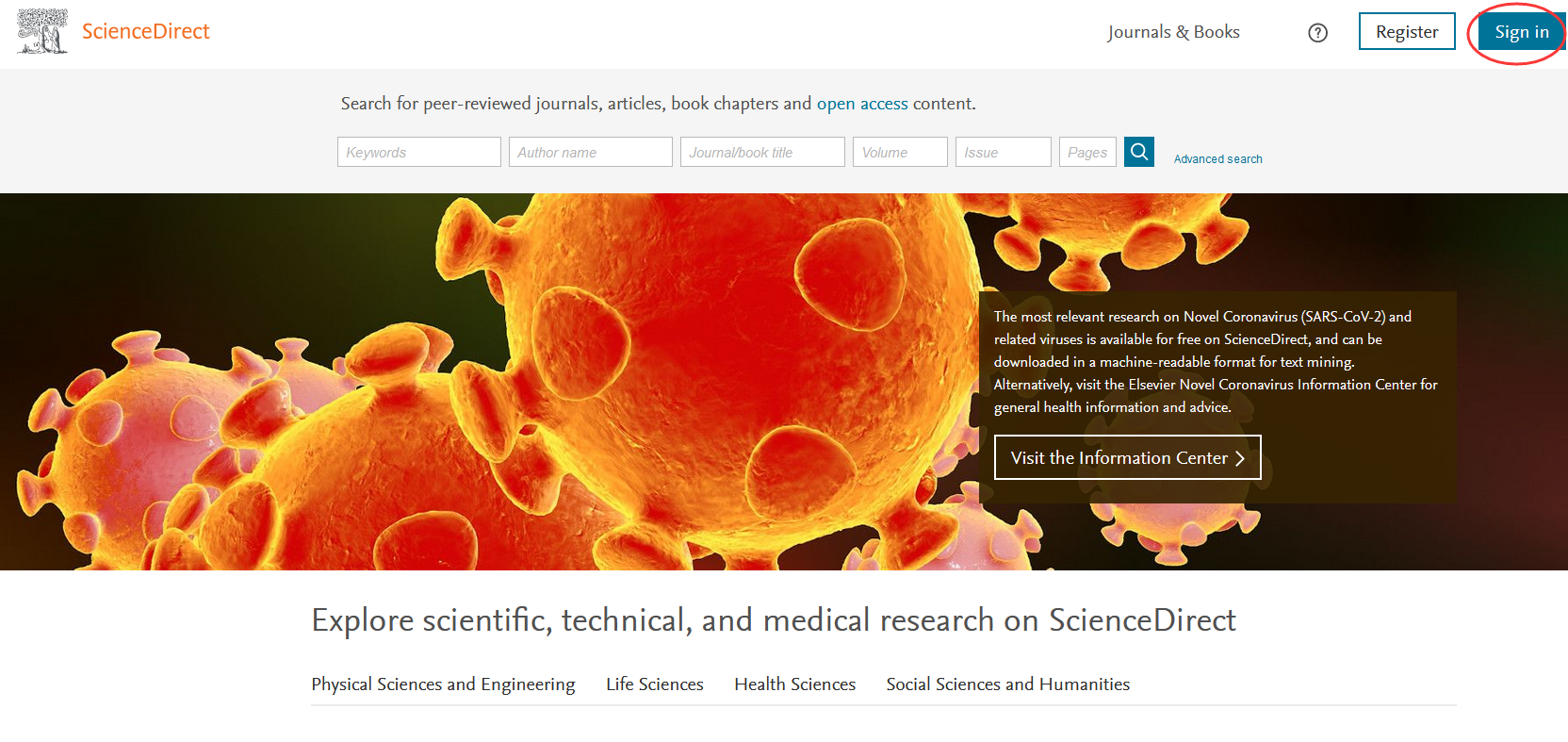
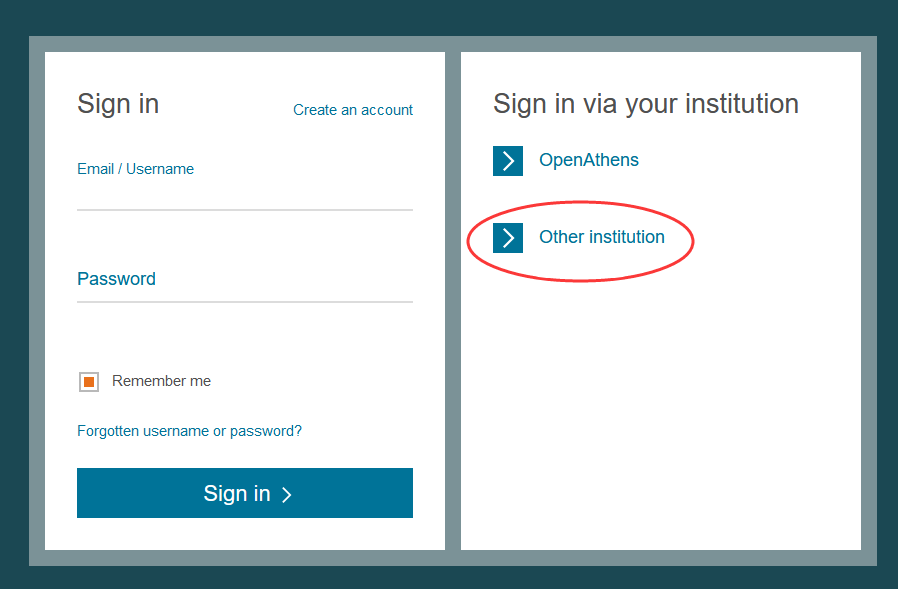
2.搜索并选择“Southwest University”
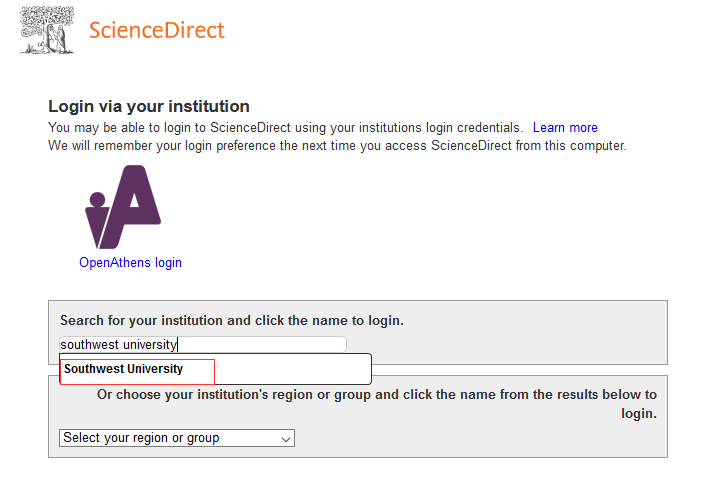
3.跳转至西南大学身份验证页面,输入校园网账号和密码,点击“登录”即可顺利访问图书馆订购的该数字资源。
三、 Web of science
1.使用非校园 IP 地址打开www.webofknowledge.com,在机构登录下,选择机构 “CHINA CERNET Federation”,点击“转到”

2.进入 CERNET 同意认证与资源共享基础设施 CARSI 页面,搜索并选择“西南大学”,点击“确认”。
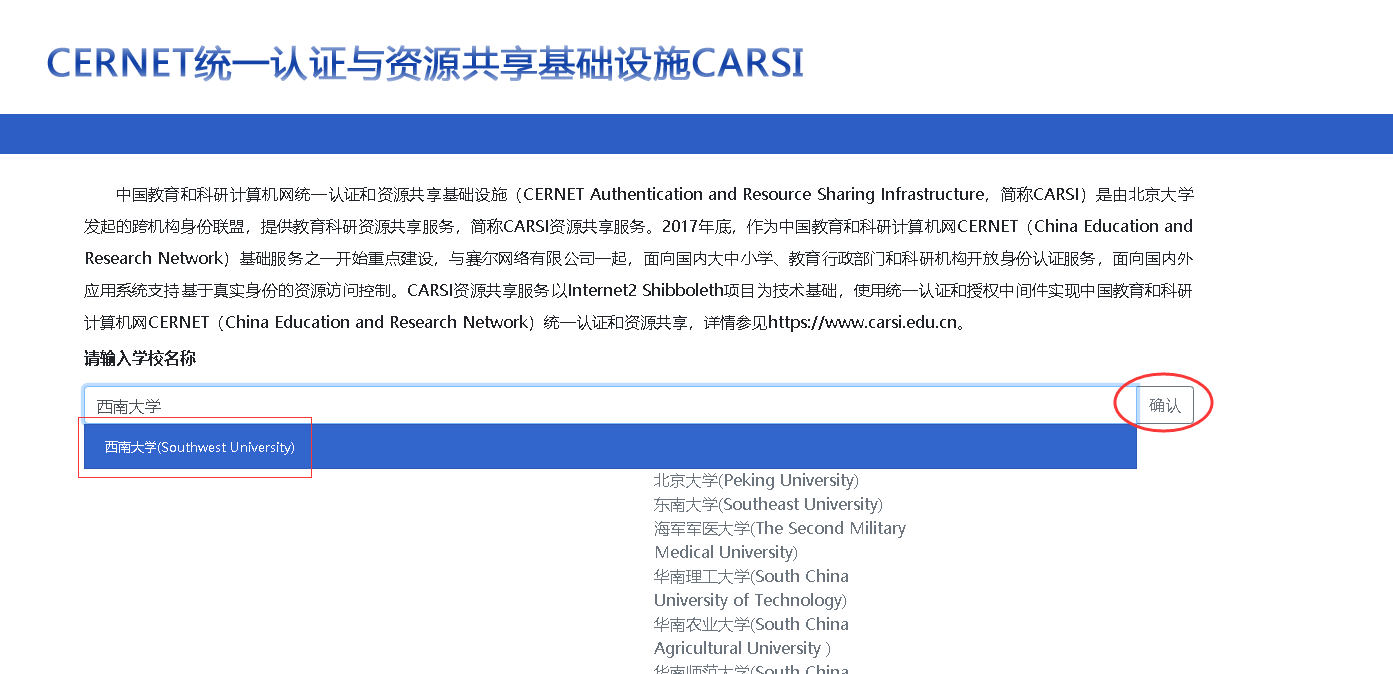
3.跳转至西南大学身份验证页面,输入校园网账号和密码,点击“登录”即可顺利访问图书馆订购的该数字资源。
四、 Springer
1.使用非校园 IP 地址打开https://link.springer.com/,选择“Log in”,选择“Log in via Shibboleth or Athens”,在Or, find your institution 下面的“Select your institution” 搜索并选择“Southwest University”,点击“Log in via Shibboleth”
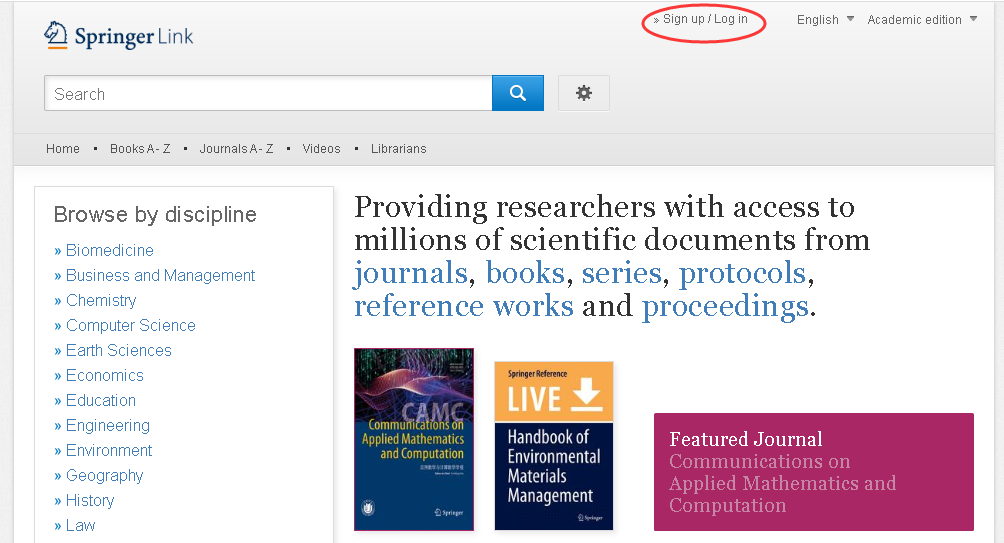
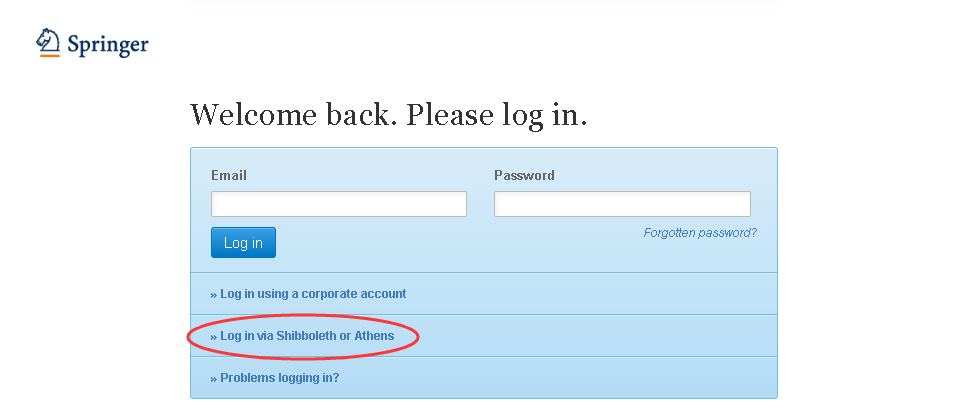
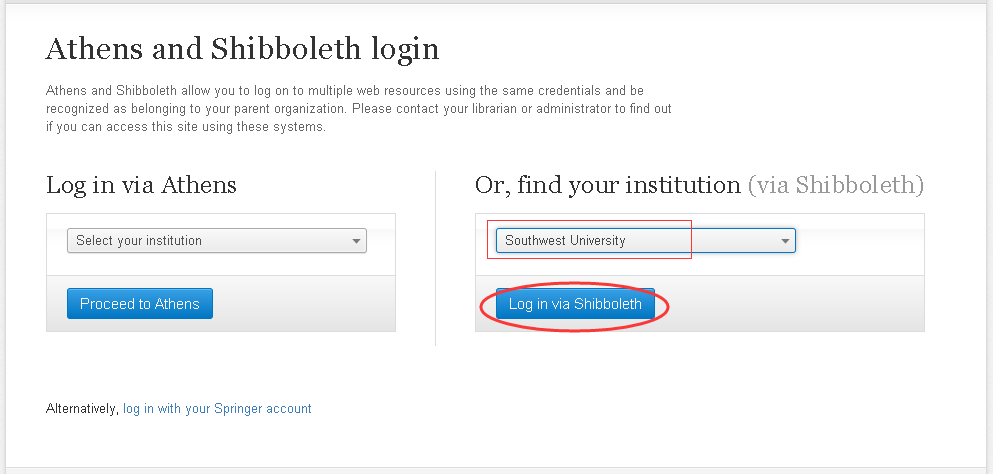
2.跳转至西南大学身份验证页面,输入校园网账号和密码,点击“登录”即可顺利访问图书馆订购的该数字资源。
五、 Proquest
1.使用非校园 IP 地址打开https://search.proquest.com,点击“使用贵组织的本地登录信息”
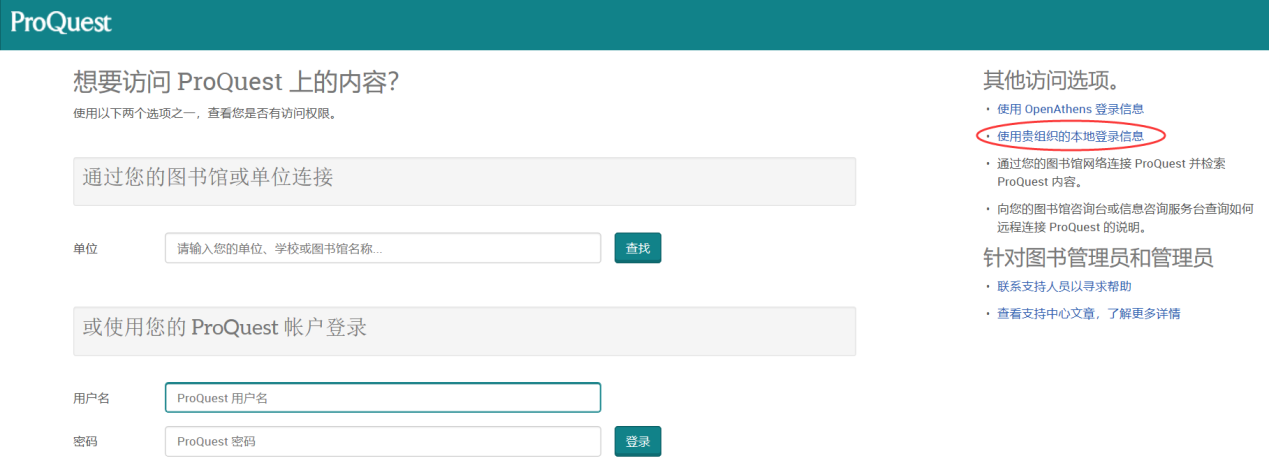
2.搜索并选择“Southwest University”
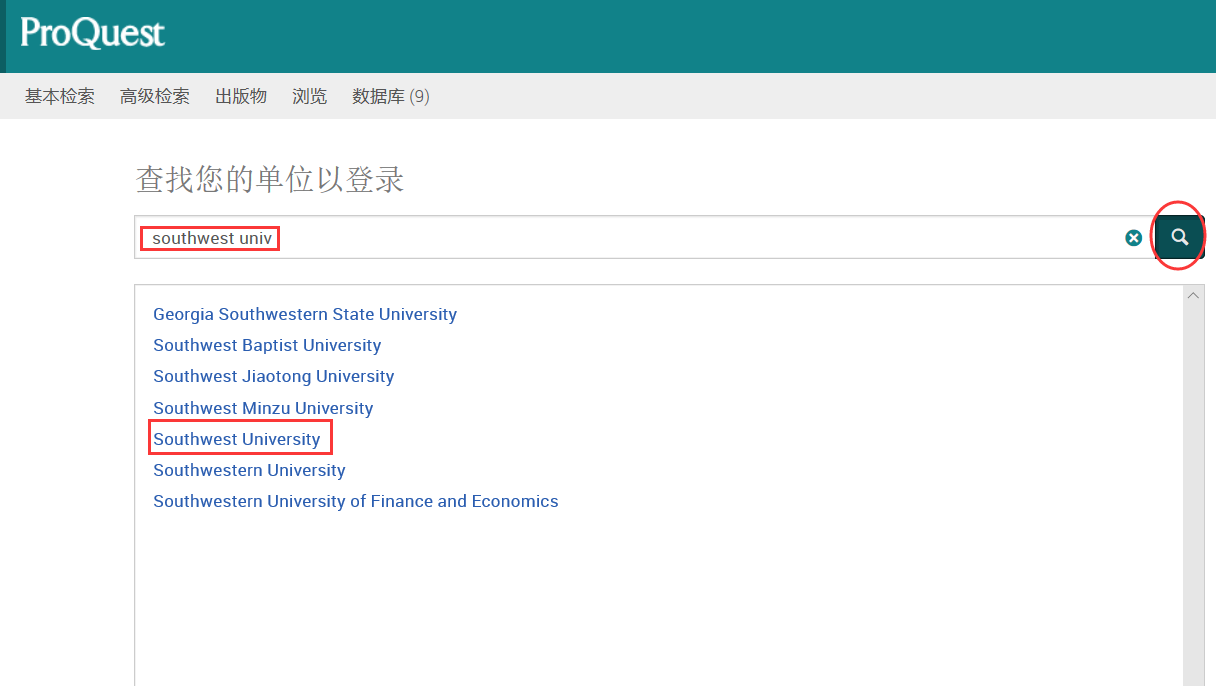
3.跳转至西南大学身份验证页面,输入校园网账号和密码,点击“登录”即可顺利访问图书馆订购的该数字资源。
六、 IEEE
1.使用非校园 IP 地址打开https://ieeexplore.ieee.org,选“Institutional Sign In”、“Shibboleth”, 西南大学域名首字母“S”
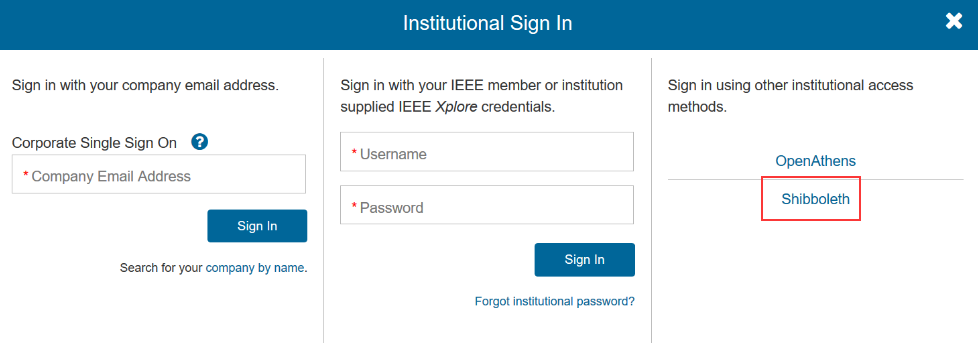
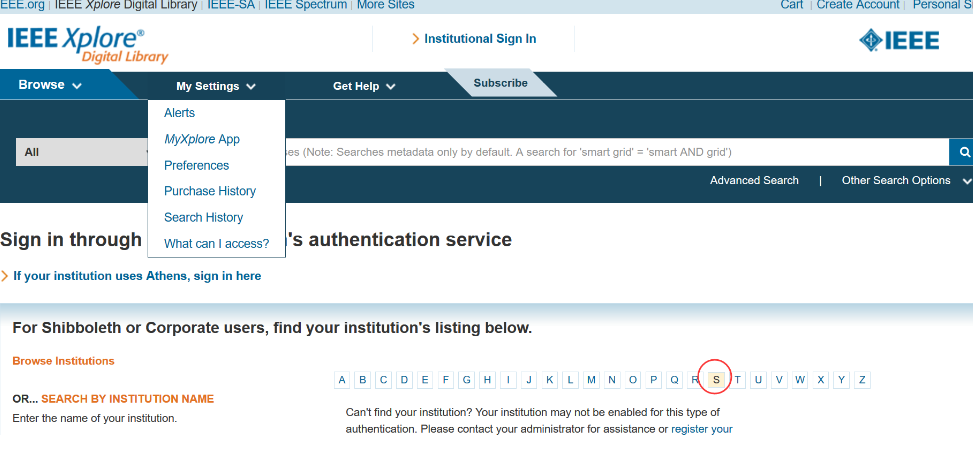
2.选择“Southwest University”
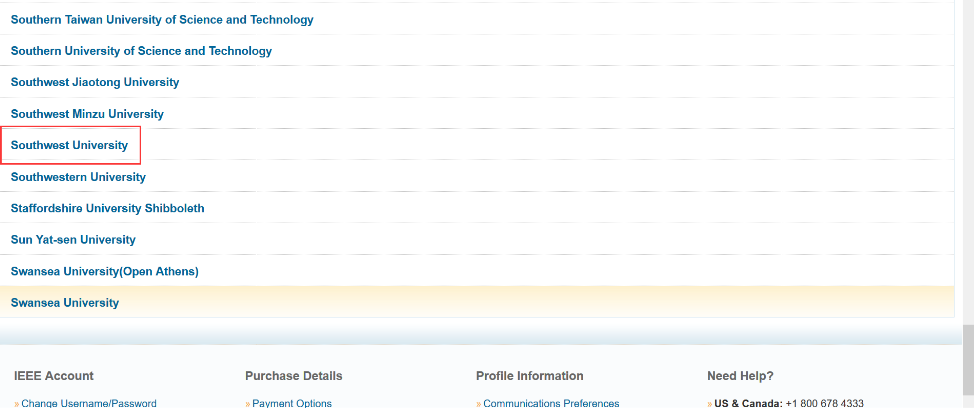
3.跳转至西南大学身份验证页面,输入校园网账号和密码,点击“登录”即可顺利访问图书馆订购的该数字资源。
七、 万方
1、使用非校园 IP 地址打开http://www.wanfangdata.com.cn,选“登录”、“CARSI图标”

2.搜索并选择“西南大学”,点击“前往”
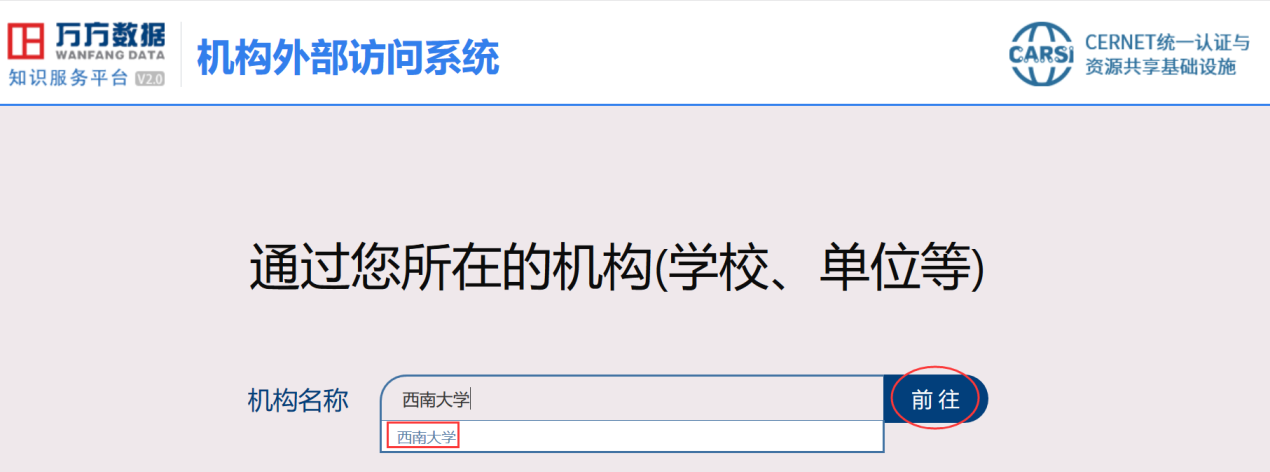
3.跳转至西南大学身份验证页面,输入校园网账号和密码,点击“登录”即可顺利访问图书馆订购的该数字资源。
说明:
1、ACS、RSC、Taylor & Francis Online、EBSCO、Emerald、Jove等资源访问方法参考以下网址:
https://www.carsi.edu.cn
2.学校所购买的其他数字资源的“carsi访问”,图书馆正在积极申请、对接中,请参见图书馆的相关通知。
信息化建设办公室
2020年4月1日